| Educator Newsletter, Issue 5; Spring 2018 |
Wonders News!
Hello to everyone in Wonders -land!
With many of you in the process of administering or preparing your students for end-of-year state testing, we’re highlighting the Wonders Assessment Handbook. This resource can help you interpret the information available through the Data Dashboard reports as you look to measure student progress and identify mastery. And the Wonders Administrator’s Guide offers assistance and parameters for conducting purposeful and effective evaluations.
Although it's difficult for those of us still sleeping under heavy blankets to believe, summer is just around the corner and with it, the 2018-2019 school year! Check out the new Teacher Dashboard option and review the Summer Transition Guide to assist you in preparing your digital accounts.
To exciting finishes and fresh starts,
Robert Lepicki
Director, Academic Design for Wonders Assessment |
Did you get this newsletter sent to you by another Wonders user? Join our community to begin receiving our quarterly newsletters via email. We look forward to sharing resources and successes with you!
|
Share Your Success!
Do you have a success story, an "aha" moment, or advice for other teachers you’d like to share? We’d love to feature it! Email us at [email protected] and it could be in our next newsletter.

Or, share how you use Wonders in your classroom and tag #ReadingWonders.
|
Assessments
The Wonders Assessment Handbook assists instructors in administering and scoring the various assessment components. It will help you manage the use of multiple assessments, interpret the results, and then use that information for instructional planning. It will provide you with basic definitions and clear guidance on how test scores can be a useful resource for addressing your students’ needs.
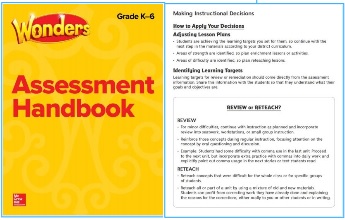
|
In response to your feedback, we’ve launched a new Teacher Dashboard option that organizes your weekly lessons, activities, and printables. You can opt-in to see this from your Account Profile Drop-Down or switch back to your current Dashboard at any time this school year.
Your usual navigation will still be available from the top navigation menu. No saved information in your class will be affected. For this school year, you can use either the new or current Dashboards. For the 2018-2019 school year, only the new Dashboard will be available, so get a sneak peek now! |
 BEFORE BEFORE |
 AFTER AFTER |
|
Looking For More?
Wonders Digital Walkthrough
Explore a few of the Wonders digital features that make technology purposeful, including the Data Dashboard.
McGraw-Hill Education YouTube Playlists
Looking for more helpful tips or thoughts from industry leaders? Check out a few McGraw-Hill Education YouTube playlists. Take some time to visit—it will be worth it!
Wonders
Literacy
Professional Development
Webinars
Inspired Ideas Blog
Looking for literacy resources, research, and inspiration? Visit our blog, Inspired Ideas. You’ll discover stories from your peers, strategies from experts in reading instruction, and news in education technology.
Interactive Classroom Literacy Tools
On her website, Educational Consultant and Wonders Contributing Author, Kathy Bumgardner, offers her interactive classroom literacy tools that combine research-based instruction, best practices, and positive humor to promote engagement and support your classroom instruction. |
|
|
|